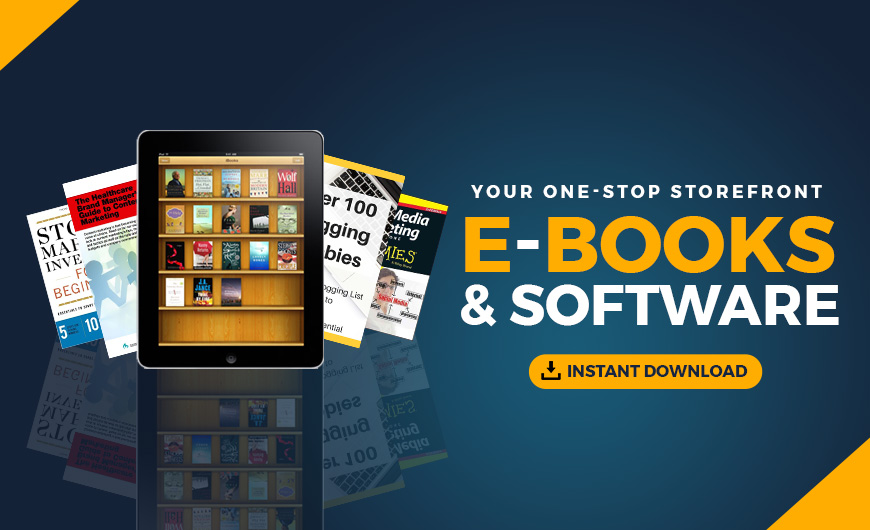If you’ve ever worked in an office environment you’ve most likely used a fax machine. You are probably asking, are businesses still using fax machines? You bet! Faxing is still popular with businesses because it provides a paper trail. Faxing also offers the convenience of being able to scan, copy and send from one dedicated office machine. With email fax, it can even be done without a clunky machine.
Why else might you use a fax? Security — especially in the healthcare field, where privacy is mandatory by law. Faxing provides that level of security and is not susceptible to malware and ransomware, so it is still considered a convenient and secure solution.
In the year 2018, just like almost everything else, sending faxes can now be internet-based. Enter internet fax through email!
Related: How to maintain HIPAA compliance with Microsoft Office 365 email
How email fax works
Fax or facsimile machines scan a document then digitize and encode that message so it can be transmitted to the phone number of the fax machine on the other end of the line. The receiving fax machine then decodes that signal and prints the document on the other side.
The same rule of thumb applies to faxing through email.
I remember thinking how amazing fax machines were when I first used them. Now you no longer need another expensive office machine (that you have no room for) just to send faxes. Nor do you have to worry about having the required toner and specialty paper on hand. If you’ve ever experienced fax machines running out of that paper or toner, you know that meant you did not get the documents you were waiting for!
Fax-by-email services vary and offer web-based control panels, apps, as well as the ability to use the service by email. With fax by email you are basically attaching a document to an email that is sent to your fax provider, which takes it from there.
How to send an email fax
The process of sending a fax through email is quite straightforward. It basically goes like this:
- Open a new email message and type the fax number you want to send to (followed by your fax service provider’s .com) into the “To:” field. For example: 15551234567@yourfaxservice.com.
- Type your message, which will be included as your cover sheet.
- Attach the document you want to fax.
- Click Send.
- Your fax provider will then encode your fax and send it to the designated machine.
- The recipient will receive your fax just as they would any normal fax.
- Your email fax service will send you a confirmation when the fax completes (either success or failure — including the reason such as a busy number if it fails).
How easy is that! By just sending an email with an attachment, like you do every day, you are able to send faxes without a fax machine.
Your email fax service takes over and just like a traditional fax machine will translate your document so the fax machine on the other side can read and print it.
Bonus: Fax by email services can handle a variety of file formats such as:
- Adobe PostScript (.ps)
- Microsoft Word (.doc)
- Microsoft Word Template (.dot)
- Microsoft Word 2007+ (.docx)
- Microsoft Word 2007+ Template (.dotx)
- Microsoft Works (.wps)
- Rich Text (.rtf)
- Microsoft Excel (.xls)
- Microsoft Excel 2007+ (.xlsx)
- Microsoft Powerpoint (.ppt)
- Microsoft Powerpoint 2007+ (.pptx)
- OpenOffice Writer Document (.odt)
- OpenOffice Calc Spreadsheet (.ods)
- WordPerfect (.wpd)
- Comma-separated CSV (.csv)
- HTML (.htm, .html)
- TIFF Image (.tif, .tiff)
- JPEG Image (.jpg, .jpeg)
- Bitmap Image (.bmp)
- GIF Image (.gif)
- PNG Image (.png)
- Plain Text (.txt)
- HP Printer Control Language (.pcl)
Related: Automate your business backend with these 6 intuitive tech tools
What if you want to receive an email fax?
That’s just as easy! Here are the steps:
- The sender dials your fax number that was provided to you by your email fax service.
- The fax machine does its thing by transmitting the data over phone lines.
- Your email-by-fax service receives the data, translates it into a PDF (or image file) and sends it to your email address.
- You click the attachment icon in your email and voila! You have the fax!
Related: How to use a custom domain name for email
What about security?
Email fax servers are protected by industry-standard Transport Layer Security/Secure Socket Layer (TLS/SSL). Depending on the provider, you can enable several secure email options. One option sends a link to download your fax via SSL.
In addition, some providers offer the option to upload your Pretty Good Privacy (PGP) key. This will PGP encrypt all faxes sent to you in your email. Or you can choose a per-user password, which will password-protect all emailed fax PDFs. Your mileage will vary by provider.
Related: What is SSL?
Benefits of internet-based faxing
The most obvious benefit of email fax is not having to spend the money on another clunky office machine and the necessary supplies. The best thing about internet fax is that all your faxing can now be managed online!
There are additional benefits to using email fax, beyond saving money:
- When you sign up for an email fax service you’ll receive your own unique fax number that customers can use to send you faxes.
- You can internet fax multiple documents to multiple recipients. (Email fax services prohibit sending unsolicited faxes.) For multiple recipients, you would simply address the email to the multiple fax numbers. Say you want to fax to 888-555-1212 and 888-555-1234. You would then enter in the To: field: 18885551212@yourfaxservice.com, 18885551234@yourfaxservice.com.
- You can scan documents, then attach them to an email fax.
- Many email fax services also offer electronic signature.
- Using mobile apps you can receive, sign and send faxes right from your smartphone.
Email fax services vary in pricing. Some bill by the minute while others charge by the page. Others will limit the number of pages incoming and outgoing. Providers also offer the choice of a local or toll-free email fax phone number.
You’ll want to investigate which package works best for you based on the size and volume of faxes you’ll want to send and receive.
You can also port your current fax number over to your email-by-fax service. When it comes to additional phone lines, GoDaddy’s Smartline provides an additional business phone number that you can add to your existing smartphone by simply installing an app. You can even get a toll-free number to set you apart from the competition, boosting your image and increasing customer confidence.
Technology is a wonderful thing!
Related: 13 of the best mobile apps to run your small business
The post Email fax: How does fax through email work? appeared first on Garage.
Source: GoDaddy Garage
Republished by Blog Post Promoter