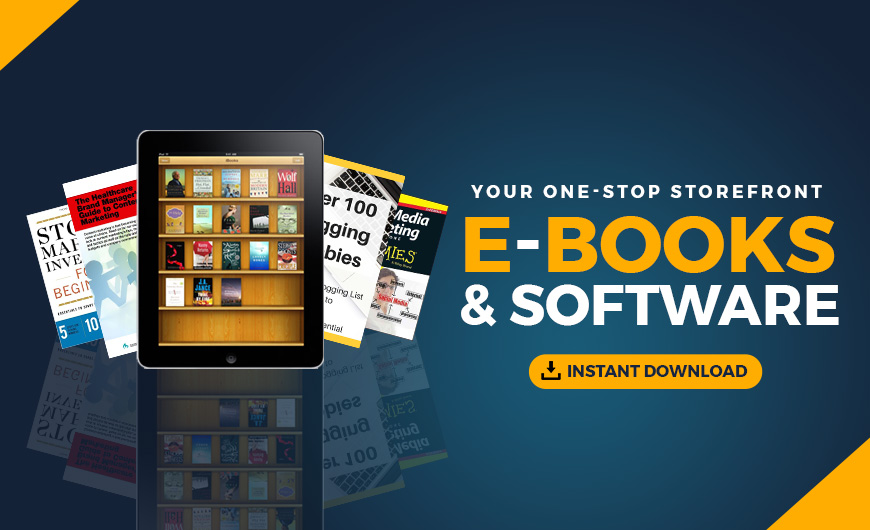You’ve registered the perfect domain name and are getting close to publishing your new website. Your product list, blog or new venture is coming together nicely, and your website looks superb. But something’s missing.
You may recall the term ‘SSL’ from previous conversations and research. Here’s everything you need to know about SSL certificates and why all websites need to have one.
Welcome to SSL 101
SSL (Secure Sockets Layer) is the standard security technology for establishing an encrypted connection between a web server and a browser. This secure tunnel ensures that all data passed between the web server and browser stay private. In other words, it lets customers know that it’s safe to browse, shop and enter their information on your site.
Every site needs an SSL certificate
Since 2018, popular browsers like Chrome, Safari and Firefox have been flagging websites as “Not Secure” if they don’t have an SSL certificate. This means when customers try to visit sites without SSL certificates, their browsers show them a warning like the one below.

Before you dismiss your site as “too small to be a target,” remember that most interceptions are automated without a human deciding who gets attacked.
Also, Google search ranks sites with a correctly installed SSL certificate above those without one. When you’ve got one, customers will have an easier time finding your site and have peace of mind they’ll be able to visit without fear of having their data stolen.

There are many bad actors and impersonators online, which makes having a correctly installed SSL certificate all the more important. Our SSL certificates protect your brand and help you look more trustworthy by having an award-winning Certificate Authority like GoDaddy validate ownership of your domain.
SSL certificates can even help your site become more compliant with industry regulations such as HIPAA, GDPR, PCI and others.
How to install your SSL certificate.
Next, you’ll need to install your SSL certificate — for help with that, check out this video from one of our outstanding GoDaddy Guides.
Once the installation’s complete, there are just a few more things that need to be done to make sure that your visitors always see that your site’s got an SSL, such as:
- Setting up redirects.
- Checking for content errors.
- Keeping close tabs on the validation period.
Keep malware off your site
Even though SSL certificates encrypts sensitive data on your site, your site isn’t totally secure just yet — but security providers like Web Security from GoDaddy offer tools to help you keep tabs on the bad guys. Our essential security tools automatically monitor your site, alert you of any active threats and clean up your site.
Malware doesn’t care what your business is or how many customers you’ve got — it’s designed to find a vulnerability in any website and wreak havoc. In fact, over 60% of cyberattacks target small businesses. And in today’s age of automation, a hacker’s code never sleeps, which means it’s always ready to attack. These malware attacks can compromise data, take down your site and damage your brand and reputation with your customers.
Most people don’t find out their website’s compromised until it’s too late. Implementing these basic security measures can help you further protect your customers and keep your website safe from harm.
The post The online security guide appeared first on GoDaddy Blog.
Source: Go Daddy Garage
Republished by Blog Post Promoter