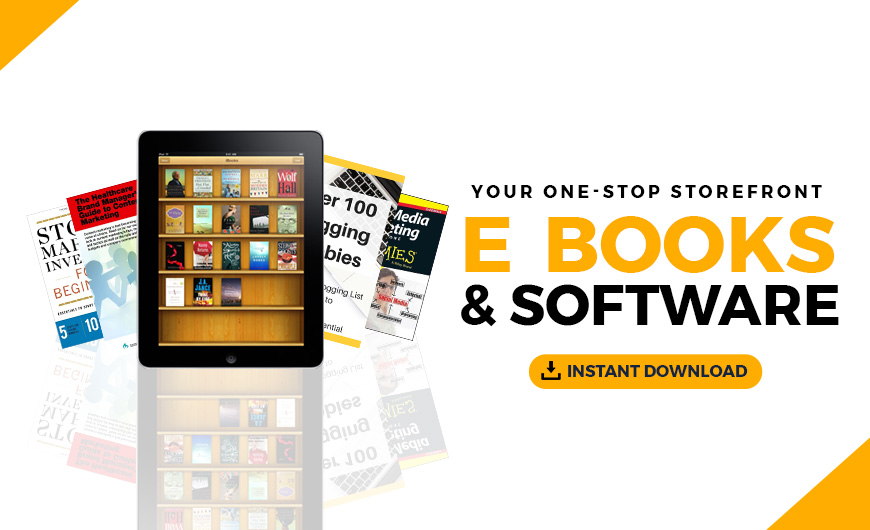You racked your brain to come up with just the right name for your business online. Your domain name — a name that perfectly represents who you are and what you’ve got to offer. Maybe you nabbed a .com or went with a descriptive domain extension — like .app or .photography or .nyc — to name your online presence. So, what’s next?
Want to register another domain name? Here’s your chance:
If you have registered a domain name, you probably have some idea of what you want to achieve, but you might not know where to start. Follow along as I break down a few options that might make sense for you and your business. (I’ll bet more than one will fit the bill.)
Related: 10 tips for choosing the perfect domain name
You’ve registered a domain. Here are 4 ways to use it.
There’s more to domain names than websites — you can do so much more (though the website is pretty important).
-
-
Use your domain for a custom email address.
-
Create a website that’s attached to your domain.
-
Get an online store that’s attached to your domain.
-
Sell your domain name.
-
Let’s look more closely at each option.
1. Use your domain for a custom email address
You’re a professional, so why are you still using that personal Gmail, Hotmail, Yahoo, MSN (you get the picture) email address you created 10 years ago?
If the email you’re using to communicate with customers isn’t branding your business, then it’s time you kick that free email to the curb and set up a custom email using the domain you just purchased.
Related: Benefits of professional email for business
If you register a domain like bacheloretteparties.vegas, you can set up a personalized email address such as YourName@bacheloretteparties.vegas. That’s so much better than YourFirstandLastName_1975@gmail.com, right? You can put that custom email address on your business cards, the side of your party bus, everywhere you promote your business.
[youtube https://www.youtube.com/watch?v=GLaVSi0d2Uo]
With Professional Business Email from GoDaddy, not only will get 24/7 customer support, but you’ll also get up to 400 email aliases (so you can have sales@yourdomain.com, support@yourdomain.com and anything else you can think of). You’ll look more professional, and with so many email address options, you can guarantee that emails are going to the right people.
Related: How to use a custom domain name for email
2. Create a website that’s attached to your domain
Chances are, you had a website in mind when you set out to secure a domain name. Your domain name is the heart of your website address. And everyone keeps telling you that you need a website for your business.
A website gives you a branded, dedicated space to share your contact information, a rundown of your services, a snapshot of what your business is all about, a portfolio of your amazing work, kick-ass customer reviews and links to your social media accounts.
And did I mention it’s perfect for businesses that want to expand their reach and attract NEW customers?
But understanding the benefits of having a website for your business and actually creating one are two very different things. I know, it’s scary.
Related: Web content development: What to include on 5 core website pages
You basically have three options:
1. Hire a professional website designer
This option will cost you more but require less of your time. In most cases, you’ll need to supply the content for your website — including text and images — but a designer can put it all together to give you a beautiful, highly functional website. If you choose to go this route, here are some handy tips to help you hire the right web pro.
Editor’s note: The experts at GoDaddy’s Website Design Service can create a mobile-friendly, beautiful site that reflects your industry while following your lead and input.
2. Do it yourself with a content management system (CMS)
If you’ve got some skill, you can build a site using a popular CMS like WordPress.
WordPress is an awesome choice for many website owners because the platform allows for a great deal of customization and flexibility. You can learn all about building a WordPress site with these resources:
- How to choose the best WordPress hosting plan
- How to download WordPress and install it in 5 steps
- How to install a WordPress theme — A beginners’ guide
- The right steps for installing and setting up a WordPress site
- How to customize a WordPress theme
- The right way to add plugins to WordPress
- How to start a WordPress blog — A comprehensive guide
Want to build a WordPress site but don’t feel like handling all the technical stuff on your own? You might want to check out our easier way to get started with WordPress. GoDaddy’s Managed WordPress Hosting features a Quick Start Wizard to get your new WordPress website up and running in a snap. You’ll also get 24/7 support, core software updates and patches, free daily backups and one-click restore, a free domain with an annual plan and more.
3. Do it yourself with a template-based site builder
You don’t need any design experience to build a lovely site via the affordable DIY solutions available, including our very own GoCentral website builder. Choose your industry, customize it, and hit “publish.” Your website is live.
GoCentral even has templates for a variety of industries. So, if you register a .beer domain name to help name your new brewery online, for example, you can be sure your website matches with a brewery template from GoCentral.
Learn more about easy DIY website building options with these resources:
- Fact or fiction — You can build a website in under an hour?
- What is a drag-and-drop website builder, and what’s an easier site-building tool?
- How to build a portfolio website in just 7 steps using GoDaddy GoCentral
- Standout tools: GoDaddy GoCentral Online Appointment Scheduling
- Standout tools: GoCentral Google My Business Listing feature
Pro tip: Did you know that you can upgrade the free domain that comes with GoCentral to a custom domain for enhanced branding potential? Here’s how to change your domain.
3. Get an online store that’s attached to your domain
With a custom eCommerce site, you can sell your products, track your orders, collect payments, and manage your inventory all in one place. You’re looking at basically the same options for creating an online store — hire a pro or do it yourself with an easy-to-use online store builder (like GoDaddy Online Store) or an eCommerce plugin for WordPress and the like. We like WooCommerce.
Since GoDaddy Online Store is built into GoCentral, you can build your store quickly and start receiving payments immediately. You’ll have easy access to appointment setting, inventory management and more, all while staying mobile-friendly.
Learn more about setting up an online store:
- Everything you didn’t think about before selling online
- 20 features to look for in an eCommerce website builder
- How to choose the best eCommerce hosting plan for your online store
- Advance planning for your new WordPress eStore when using WooCommerce
- Start selling online — How to add eCommerce to WordPress
- Ecommerce website design tips for do-it-yourselfers
- How to sell stuff online — A comprehensive guide for eCommerce success
But, what if you’ve registered a domain name that’s perfect and invested the effort into launching an online store — and no one ever finds you? An eCommerce solution like GoCentral Online Store can help. How? It includes a built-in SEO wizard AND smooth integration with Google My Business.
4. Sell your domain name
Stuff happens. Maybe inspiration struck at 3 a.m., when an amazing new domain name woke you from a dead sleep. And that other domain you already registered? It can still help you out.
You can get it in front of interested buyers via domain aftermarket sites that only take a small percentage of the sale. One such aftermarket option is GoDaddy Auctions. For an annual fee and a percentage of the sale, you can list your domain name for auction or set a “buy now” price and GoDaddy will handle all the details.
Learn more about buying and selling domain names:
- 5 tried-and-true tips for buying and selling domain names for profit
- Domain valuation: How to price and sell domains
- How to buy a domain that someone else owns
- Tips for how to sell your domain name on Afternic
- Investment opportunities with new domain extensions
Your domain name is no use just sitting in your account collecting dust — so take it out for a spin and see what wonders it can do! You’ll be amazed. Ready? Go forth and put your domain name to work for your business!
The post You’ve registered a domain name. Now what? appeared first on Garage.
Source: Go Daddy Garage
Originally posted 2018-12-09 08:48:31. Republished by Blog Post Promoter