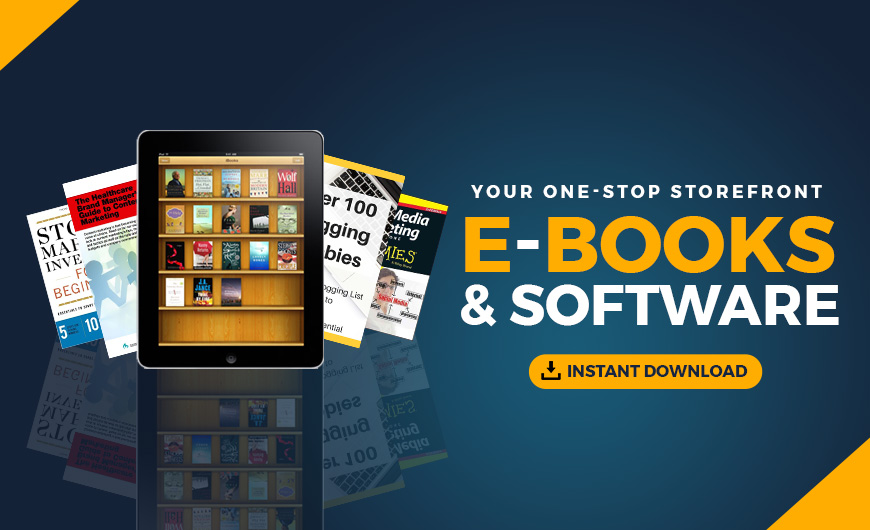Have you ever wondered how media outlets, bloggers and other professionals are able to write about major brands with such speed and accuracy? Most writers couldn’t do this without the help of a media kit. What is a media kit?
It’s the not-so-secret source of high-resolution images, detailed information on how and why the company started and even quotes to make the article more immersive.
If you know how to create and popularize a media kit, you can capitalize on its utility, and get featured more frequently and more accurately in the press.
Related: Media relations insights from “The Fourth Estate”
What is a media kit (aka press kit)?
A media kit, also known as a press kit, is a set of materials, images, content, files and information related to a company or organization (and sometimes, an individual), all organized for use by the press.
The “press” here could be practically anyone, from national news organizations to local bloggers.
If properly assembled and easy to access, a media kit can make it more likely that your business appears in published articles, and increase the correctness and consistency of how your business is presented.
Why your business needs a media kit
There are several advantages to creating a media kit, all of which focus on improving the benefits of appearing in the press. Being mentioned in the media in the form of reviews, announcements, press releases and industry-focused discussions is almost always good for your brand. It means more people will be exposed to your brand, and you’ll likely earn a link that passes referral traffic your way.
A media kit streamlines this in several ways:
Accessibility
Having a media kit on your website increases the likelihood that a journalist or blogger will write about you. With the details readily available, it’s easier and more convenient to write a feature.
Convenience
Making a media kit accessible on your site also increases your own convenience.
Ordinarily, a journalist might reach out to the leaders of your organization, asking the same basic questions about your company history and requesting quotes. If you bundle all this information together in a media kit, you’ll cut down on the number of people reaching out to you.
Quality
Putting together a media kit gives you more control over the quality of the content being published in relation to your brand.
For example, rather than relying on a journalist taking their own low-quality photos or grabbing low-res images wherever they can find them, you can provide a convenient source of high-resolution images, good quotes and other good materials.
Consistency
Media kits also give you a chance to dictate consistency standards for how your brand is represented.
For example, you can ensure that your company’s name is spelled and formatted in a way that reflects your brand standards (assuming journalists follow the rules stipulated by your kit).

How to create a media kit
So how can you create a media kit? Depending on what stage of business development you’re in, you’ll have a few options.
For example, if you have a creative director and/or a team of graphic designers, you could enlist their aid in creating a media kit from your branding and style guide. You could also hire a professional to assemble (or design) all the necessary elements. If you have access to your own brand files already, you may be able to create the media kit yourself.
Your media kit should include all (or most) of the following:
The story of your brand
First, you’ll want to tell the “story of your brand.” If this sounds vague, that’s because it is. Many brands will start by introducing the name of the company or organization, followed by why it exists.
If you have a mission statement or a vision statement, this is your opportunity to include it for media coverage. Other brands may get more creative in setting the stage for their organization, but make sure you don’t leave too much to interpretation.
Literal, blunt descriptions tend to work best.
Related: How to tell your story on your website in 3 easy steps
Company history
You may also want to include a paragraph or two about your company or organization’s history.
Some journalists will use this to provide context to readers, and others will mainly rely on it to fact-check. In any case, briefly explain how and when your company got started, and where it plans to go from here. If you’ve launched a series of products, this is a good opportunity to list and describe them.
Company location
Many businesses will benefit from listing where they are located. Depending on the nature of your business, that could mean listing the address and phone number of your headquarters, your factory locations or locations of your retail outlets.
If you’re going to launch new locations in the future, consider listing them as pending or forthcoming (if you want them to be mentioned).
Related: Local Business Listings —The easier way to manage your online business listings
Logos, branding and other assets
Brand assets include things like logos, taglines and signature elements that make your brand distinctive.
You’ll generally want to include high-quality files that allow media outlets to use your brand assets appropriately. This usually means including multiple file sizes and file types, and possibly different versions for different applications (such as a color version of your logo and a black-and-white version).
Related: Resources for building a brand
Branding requirements
While you’re on the topic of your brand, make sure you specify how you want your brand to be represented, if you have specific requirements.
For example, you may require that your company name be lowercase, or be punctuated in an unusual way. You may mandate that certain colors be used in association with your brand, or that certain logos must be used in different applications. Be concise, straightforward and specific here to avoid the possibility for miscommunication or misrepresentation.
Related: A beginner’s guide to branding your business
Key team members (and bios)
Some companies will want to identify and describe key personnel who are relevant to the brand.
For example, you might list the CEO, other C-suite executives, your head of engineering, your head of marketing and advertising or your public relations director. There’s no right or wrong person to include here, so long as they’re relevant to your press goals. Be sure to include the correct spelling of their names, their contact information (if relevant) and possibly a brief bio for each.
Existing press releases and press coverage
If your brand has been featured in the press recently, consider linking to or providing those articles. You can use these as examples of how you want your brand to be represented, or as references for other journalists to cite for their own work. It may also make you seem more “worthy” of press coverage.
Awards and recognition
If your company has recently won any awards, or has been recognized in some other important capacity, be sure to list those credentials. It rarely hurts to get a mention of your accolades in a press article, but you’ll only get those accolades mentioned if you list them explicitly.
Social media links
Chances are, you have links to your social media profiles somewhere on your website already, or that you’ve made them as easy to find as possible. However, it never hurts to include them anyway—just in case a writer has difficulty finding them, or can’t be bothered to hunt them down.
Related: How to claim social media handles — and why you should do it now
Specific quotes (in context)
Assuming you put some thought into them, quotes can be a powerful addition to any article about your company.
Consider collecting a handful of quotes from your leaders, polishing them for press use and displaying them in your media kit. You may also want to diversify the quotes that are available, ensuring there’s an equal mix of both short and long quotes.
FAQ
If you’ve encountered confusion about the nature of your brand or your brand assets, you may want to include a “frequently asked questions” (FAQ) section in your press kit. Here, you’ll be able to proactively list some of the common questions journalists and writers might have, like “where do I find more images?” or “what’s your company’s stance on ____?”
Samples
Depending on the nature of your company or organization, your media kit may include a sample of the product or service you offer.
For example, if you sell water bottles, you might send a free water bottle to reviewers who request one.
Though you may think of your media kit as a one-time effort, in reality it’s something that will require some degree of ongoing maintenance.
As you take more photos, develop new products or change company directions, you’ll want to update your press kit with new files and content. You’ll also want to periodically review your media kit for accuracy, changing location addresses as relevant and altering quotes for better accuracy.
Where to host your media kit or press kit
Using GoDaddy’s Website Builder, you can create a specific page for your media kit. You can format the written elements of your kit (like your company’s story and FAQ) and provide download links for the multimedia content. You could also package all these elements together in a .zip file and include a download link for it on your press kit page. Alternatively, you could host this content on an about page or a contact page.
In some cases, you may also want to put together a physical media kit, including printed documents with details on your company.
This is especially important if you plan on giving away free samples of your physical products.
In this case, you’ll need to include a “request media kit” link on your website instead of or in addition to your digital asset download links.

Media kit examples
It’s often helpful to see some live examples of well-done media kits. Learn from these companies and organizations, and consider modeling your own media kit after theirs:
Coca-Cola
As you can imagine, an international brand like Coca-Cola needs to pay close attention to how it’s represented — and has many assets and facts to share with journalists. Its press kit includes a list of recent press releases, formal company statements, bios for all its leaders, a video library, an image library, and a list of contacts within the company you can reach for more information.
LinkedIn offers a number of assets on its press kit page including its logo and color patterns. But most prominently, it offers a download link where users can download all the requisite information for a press article.
JimmyCase
JimmyCase’s media kit also leads with an email address to contact for more information. It then has a short list of articles in which the brand was featured, and a handful of images for use in future articles.
Drupal
Instead of listing all the assets on a single page or within a single download link, Drupal has a series of links to other pages, with more specific categories of assets, like contacts, social media links, logos and photos.
If you’re curious to see more examples of real-life media kits, consider searching for one of your favorite brands followed by “media kit” or “press kit.” Most major brands will have a press page, giving you more context for how to put your own kit together.

Customize your media kit
As long as your information is thorough, concise, organized, and easy to find, there isn’t really a right or wrong way to put your kit together.
Putting together a media kit is an important step for the success of your company. However, no one will be able to find your media kit if you don’t have a website — and ideally, one that looks professional. Use GoDaddy’s Website Builder to create your website in under an hour, and create a unique page for all your media assets.
The post What is a media kit and how do you create one? appeared first on GoDaddy Blog.
Source: Go Daddy Garage
Originally posted 2019-07-15 18:30:01. Republished by Blog Post Promoter