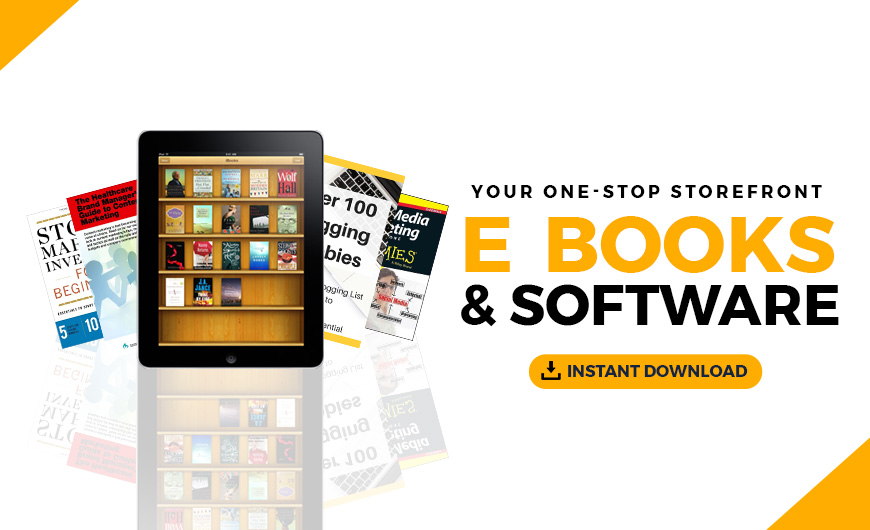Every designer has a toolbox of industry tips and tricks they go to in every project. There are countless new web design and web development tools released every day, and it can be hard to forego old favorites and keep up to date with the latest (and greatest) web design resources.
Managing a creative workflow — for oneself or for an entire creative agency — is complex. It can also easily become overwhelming for anyone attempting to do tasks manually. Creative management software and design tools can help to make your workflow easier — and substantially more straightforward.
Web design is constantly breaking new ground with exciting contemporary techniques — around things like advanced interactions, animations, and visual effects. And many designers prefer to use no-code tools, which enable them to do everything faster and easier than ever before.
With so many options, it can be difficult to choose from the many hundreds of web design tools out there — which is why we’ve put this guide together.
1. Trafft
Trafft booking solutions are being used worldwide to automate and manage business appointments. The implementation of Trafft is easy and can quickly be put into use and operated without any need for technical support.
Trafft offers a free plan and three paid plans that can be tailored to your business, as you can choose to activate only the features you need and want to use.
- Trafft can manage an unlimited number of appointments.
- Trafft can support appointments at multiple locations.
- Trafft integrates smoothly with Google Calendar, Google Meet, MailChimp, SendFox, Zoom meetings, Zapier, and other services.
- The booking page can be customized according to your business by changing fonts, colors and adding custom code to fit your brand.
- All Trafft plans come with SMS and email notifications, group booking capabilities, employee assignments, scheduling and special days tracking, as well as online payment features including taxes.
Trafft software is GDPR compliant and provides its users with highly secure end-to-end encryption.
Click on the image above to find out even more about what Trafft has to offer.
2. Be: the Biggest WordPress and Portfolio WordPress Theme
Three BeTheme key features — BeBuilder, the Admin Panel, and 650+ customizable Pre-built Websites — together with this theme’s 40+ other core features, give Be’s users unlimited design opportunities.
- The 650+ pre-built websites give designers a jump start, and its users can create any layout using sections, wraps, shortcodes, and styling options.
- The Admin Panel eliminates the need for coding.
- The fast and flexible BeBuilder offers a wide range of new page-building features that allow you to create limitless layout possibilities by importing from Be’s pre-built website’s 3000+ pages. You can import, export, save, and retrieve blocks of content and design revisions, and create the page backgrounds you always wanted to.
Theme Options 3 is another new feature. It augments the Admin Panel somewhat in that it allows users to set portfolio, shop, and blog page styles and modify design elements and their layouts.
Click on the image above to learn more about BeTheme and its new BeBuilder.
3. Total WordPress Theme
Something to look for when choosing a multipurpose theme is the ability to build any page layout you want without being bothered by any restrictions or limitations. The Total WordPress theme allows you to do exactly that.
Total makes web design easy for beginners and advanced designers and developers as well by allowing them to to the following:
- Build websites fast with 90+ section templates, 75+ pre-styled post entry cards, and 45+ quick-import sample demos.
- Create and customize any web design with its drag & drop frontend page builder, 500+ live customizer settings, and built-in font manager.
- Use vanilla JavaScript with built-in hooks and filters, 600+ snippets and custom add-ons for complete control during any development process.
Total is fully compatible with popular plugins including WooCommerce, bbPress, WPML, Toolset, LearnDash, Sensei, TablePress, and others.
Click on the image above to see if Total is the right theme for you.
4. Slider Revolution
Slider Revolution is a versatile WordPress plugin that helps beginner and mid-level designers impress their clients with professional-level website page visuals.
Rather than spending a lot of effort trying to change a boring website into one that, at the very least, borders on awesome, Slider Revolution lets you do so speedily, efficiently, and effectively with features like these:
- 200+ impressive website and slider templates and 25+ add-ons.
- Use of dynamic content from social media sites.
- WebGL slide animations.
5. wpDataTables
The wpDataTables plugin makes creating tables and charts from huge amounts of complex data relatively quick and easy.
- wpDataTables uses four chart-building engines — Google Charts, Highcharts, Chart.js, and Apex Charts — to create responsive, interactive, frontend editable, and easy to maintain charts.
- wpDataTables can work with data from multiple databases and in multiple formats.
- Conditional formatting allows users to highlight or color code key data.
- wpDataTables integrates smoothly with Elementor, Divi, and Avada.
6. Amelia
Amelia’s easy-to-use plugin automates and manages appointment and event bookings and saves businesses and their clients significant amounts of time by doing so.
- Appointments can be made, changed, or canceled online 24/7.
- Amelia manages single and group appointments, and event bookings at multiple locations.
- Employee assignments and schedules can be tracked and managed.
- Amelia can be integrated with Zoom and Google Meet to conduct consultation or training sessions.
7. Essential Grid
Essential Grid is a WordPress gallery plugin created by the developers of Slider Revolution. It has a customer base of nine million users, and you can use it to create breathtaking galleries guaranteed to inject new life into your websites.
Essential Grid makes it easy to do the following:
- Share your thought-provoking and engaging blogs and your eye-catching portfolio.
- Create appealing displays of your products.
- Share your videos and audio gems.
And more!
Continue reading
The Best Tools and Resources for Web Designers in 2022
on SitePoint.
Source: Site Point
Originally posted 2022-03-30 01:02:02. Republished by Blog Post Promoter