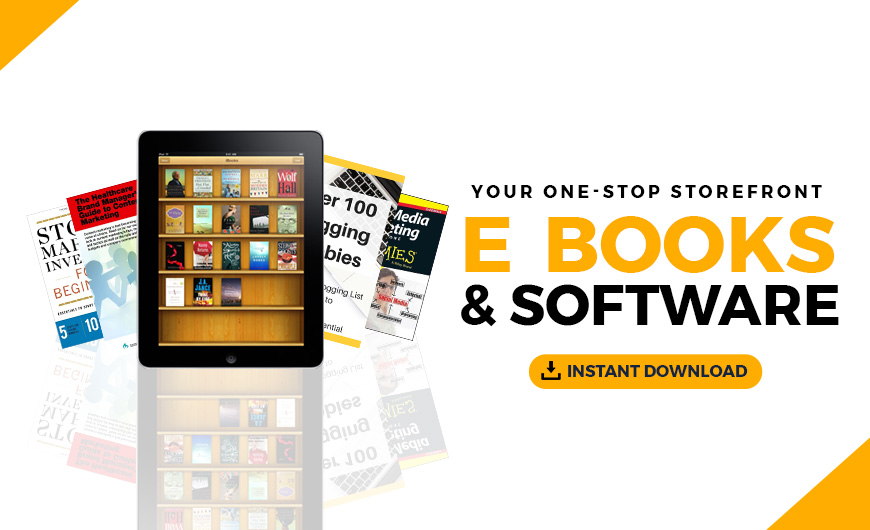Summer is here, and with many organizations still allowing employees flexibility in where they work, it’s expected that some of them will take their job on the road. Many are itching to travel while the weather’s nice and COVID restrictions are light, and the remote work model affords the opportunity to work during the day and explore destinations at night. It also enables employees to visit far away friends and relatives for an extended period of time.
While this seems like an amazing opportunity for employees, what does it mean for business-related privacy and security functions? With endpoints traveling ever further from the office, employees will need to take extra caution when it comes to where they work and what kind of work they perform at any given time.
Here is a checklist that employees should abide by for safe remote work—whether they are at home, in a coffee shop, staying at a hotel, or anywhere in between.
Make Sure Sensitive Work Meetings Are Private
Coffee shops and hotel lobbies are ideal “offices” for employees while traveling, as they can be a refreshing alternative to staying cooped up in a hotel room all day. However, sometimes we can get so caught up in our work that we forget we’re in public places where anyone can access the information on endpoints or hear what is being discussed in meetings. If someone is within earshot of a sensitive meeting, it is far too easy for them to jot down information they might be able to use or exploit.
It's important that your employees know to take these sensitive calls from their hotel rooms or other private areas. Even if they are wearing headphones, whatever that employee says is fair game to eavesdroppers, some of which may have malicious intent. After all, you never really know who is sitting at the next table over.
Additionally, when conducting business in public places where others are in close proximity, it’s important that employees defend against people lurking over their shoulder. Screen privacy filters are one effective way to prevent wandering eyes from landing on sensitive information pulled up on a laptop.
It’s not just virtual hackers that can wreak havoc on a business; physical bad actors are a threat, too, and organizations need to appropriately secure endpoints to prevent this type of attack.
Avoid Public WiFi and Charging Stations
Travelers, especially in foreign countries, are constantly looking for free WiFi, as it’s a great alternative to stay connected in the absence of paying for an international data plan. Now, with the remote work trend, more individuals will be looking to connect their work laptops to public WiFi. The problem here is that most public WiFi is not encrypted, leaving data exposed. All it takes is a user connecting for a few minutes, and hackers can start stealing or ransoming information with various methods, including man-in-the-middle attacks and fake access points.
One way around the public WiFi challenge is having employees use virtual private networks (VPN). These networks protect data using encryption to make data unreadable when sent over a public network. Without a VPN, not only is data possibly exposed to hackers, but a service provider can have access to the entire browsing history and passwords. And adding a VPN does not have to mean adding a new line item to your budget—many VPNs are free.
Like free, public WiFi, device charging stations are also a risk to travelers. A common hacker technique is to tamper with USB outlets so they have the ability to install malware or access data on the devices when they’re plugged in. And while it’s almost impossible to identify if a USB port has been tampered with (much like a credit card skimmer), there are some things employees can do to protect themselves, including bringing their own portable battery to charge up and exclusively using AC power outlets. Additionally, data blocker tools prevent data transfer when plugged in and are a great option for organizations to consider sending to their employees.
Back Up Files and Use Encryption
These two security fundamentals are essential to securing endpoints outside the home. Data backups are so important, because if a hacker gets onto a system through one of the methods mentioned above, having backup files in place will ensure none of the data can be held for ransom.
Additionally, encrypting or masking sensitive information will ensure any ransomed data will be essentially worthless to hackers. It’s also a great way to prevent those over-the-shoulder-lurkers from getting their eyes on confidential data.
PKWARE’s Complete Data Security Suite to Protect Endpoints
Along with discovery and privacy capabilities, encryption and masking tools are important for any organization to protect against data hacks, but especially so if they are permitting remote work—especially while workers travel with their laptops and mobile work devices.
PKWARE’s automated endpoint protection capabilities protect data wherever it lives or moves, for ongoing compliance and protection needs whether at the office or on vacation. Sign up for a free demo today to learn how you can secure your organization both in the office and on the go.
The post The Season of Travel: Securing Endpoints for Remote Work appeared first on PKWARE.
Source: PKWARE
Originally posted 2022-07-26 20:47:29. Republished by Blog Post Promoter