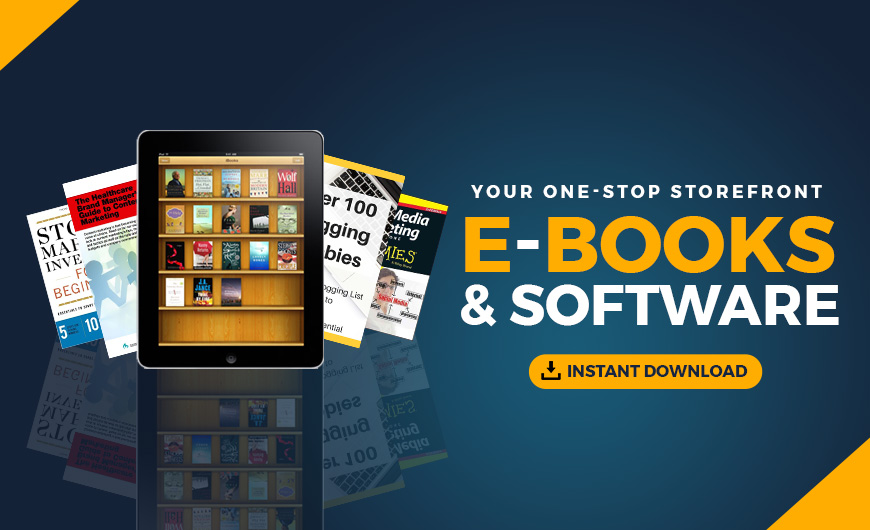If you’ve been working in the digital marketing field for a while, with focus on SEO strategies, you most likely know some basic notions about the term domain age. Even if the term does not have a complicated definition, not everyone is familiar with how it can influence their website’s success and how it ranks in search results.
So in this article, we will explore three major aspects of this Google ranking factor: what it stands for, its importance and how you can make sure it won’t influence your ranking position.
What Is The Domain Age?
As the term implies, domain age refers to how long your domain has been active and accessible. Basically, the age of a domain is calculated from the first day Google has seen its link, indexed it or crawled it.
A domain could be around for 10 years even and there is a chance that Google hasn’t even crawled it. This is particularly true for domains that don’t have any activity.
This might also happen if no one has linked to that site, not even on social media, or if the site owner hasn’t pinged Google with any of its pages.
Here is a video featuring Matt Cutts explaining how Google determines the domain age of a website.
The age of a domain is also one of the factors which influence how your website ranks in search results. That’s the main reason I want to discuss it today, so let’s dwell more on this topic.
Is Domain Age That Important?
The age of a domain matters to a certain extent and newer domains generally struggle to get indexed and rank high in search results in the first few months.
An older domain is one that Google has been crawling for some time. It also means that Google will be trusting it more. That’s because the search engine has seen its pages before. It can consider that the published content of that site is useful for visitors based on the data and also external links it has.
So yes, domain age is important. But all I’ve mentioned here has been compared to a fresh new site. That’s why it’s a good idea to share this article with anyone you know that is creating a new site.
After the first few months after launching your site, the age of your domain won’t matter as much if your site proves to be trustworthy in the eyes of Google.
If you commit to creating content regularly for 2-3 months straight, the domain age will be far less important than these criteria:
How many pages you have with unique original content.
Backlinks to your pages.
Meta data duplicates and information for your content.
Optimization for specific keywords.
How Can You Make Sure Domain Age Does not Represent an Issue for You?
There are only two workarounds that you can use when you have a fresh new domain:
01.
Buy a domain that has been around for a few years. Make sure the content published on the domain used keywords which are related to your business and for which you want to rank for. If you buy a domain that Google already knew but for a completely different portfolio of keywords, it will not help you in the first few months. Additionally, if you purchase a domain which is a few years old, but nothing has been published on it, then its value will be the same as the one for a domain that you’d purchase today. Google will still see it as brand new.
02.
The second option may take more time to develop but it will be worth it in the long run. Establish a clear content marketing strategy for your site. While everything is being set up for your site from platform to design, security and other important aspects, you can start creating your content marketing strategy.
Now, I’m going to show you a step-by-step strategy that I recommend to use if you have a new domain.
A Content Marketing Strategy for New Domains
There are a few aspects you should start working on after buying a domain in order to have a competitive advantage in ranking.
Here are the steps I recommend:
- Research.
You should do your research at any moment during the strategy, not just in the beginning. First of all, you should know what are the best keywords you can rank for. Start with the general audience you will focus on. Then, if your business will target a local audience make sure the keyword research is tailored specifically for them.

Also, research what questions people ask regarding the topics that you can tackle. You can use social media to find discussions on those particular subjects. Also, you can check these handy tools for the research process.
Suggested tools:
Squirrly’s Keyword Research Feature;
Tagboard;
Answer the Public.
2. Create unique awesome content.
Before starting to write content, you need to create an editorial calendar based on your research and the list of topics you can talk about. Include these main types of content in the editorial calendar:
Blog articles
Infographics
Landing pages
Social media curated messages
Videos.
I’d recommend starting writing the content, even if your site is not up. It will help you launch your site faster once the structure and the security are done.
Make sure the content answers the most common questions you’ve found in your research. Focus on the benefits your audience will have, especially when it comes to your landing page copy.
Suggested tools:
Contentools
Instapage
3.
Optimize your site.
First, you’ll have to take care of SEO settings for the overall site. This will include tasks:
Establishing a Sitemap Structure
Including the JSON-LD information
Home Page Optimization
Add the Site icon image
Validate your Twitter Card, Open Graph, and Rich Pin,
Connect your Google Analytics ID to your site.
The good part is that all of these can be easily done with the Squirrly plugin for all WordPress sites.
Second, you need to make sure that the content will rank in the first pages of Google. When optimizing your pages, you’ll need to focus not just on on-page optimization, but also on meta data, open-graph and making sure that the URL is Google friendly and has the keyword in it. You can simplify this part of the process by using the Squirrly SEO plugin in case your site is on WordPress.
Suggested tools:
Live Assistant
Open Graph Settings
Tracking tools for Social Media
4.
Promotion and backlinking.
After launching your site, make sure to publish the content according to your editorial calendar. But simply pressing the publishing button won’t bring you any traffic, leads and neither will it boost your rankings magically overnight. You’ll have to establish a clear social media promotion strategy and start posting on your social accounts.
Consider a backlinking campaign early on, as well. One strategy you can take advantage of is finding broken links on other sites which can be replaced with your newly published content. Reach out to the site owner, give them a heads up about the broken link and ask them if they would consider including your link instead of the broken one.
It’s a great and simple way to get your first backlinks.
Suggested tools:
Meet Edgar
Check My Links
Dead link Checker
Another interesting resource for looking back on a particular website is called The Internet Archive Wayback Machine.
Conclusions
To sum it all up, the domain age is considered from the first time Google saw a link to your site or crawled it for the first time. And YES, it is taken into account in the ranking algorithm, especially in the first few months after you start using the domain.
But there are many other more important factors you can focus on. This way, you’ll get over those first months faster than expected and your site will have more to gain from quality content, then loose from the initial “domain age”.
Don’t forget to share this content with anyone you know that is starting their own site.
Shout out to Alexandra Nicola for this awesome article!!
Originally posted 2018-08-01 22:34:26. Republished by Blog Post Promoter