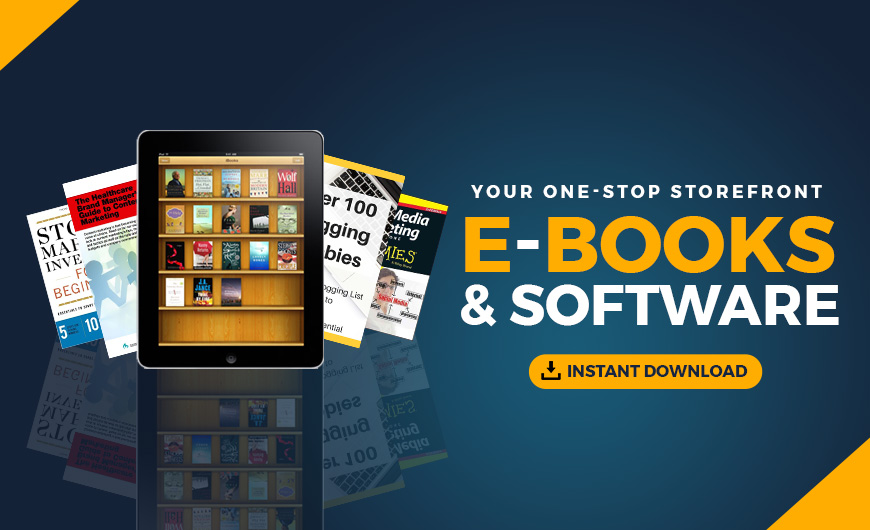The use of sliders may be ubiquitous, but how people use them is changing. While many still use the all-encompassing slider front-and-center on their home page, others find niche uses like dynamically showcasing products or blog content. When it comes to WordPress, there are plenty of plugins available to cater to these different uses.
However, there are some shared features that any good slider should include. The biggest ones are ensuring that sliders are responsive and work well on mobile devices. You’ll also want to use a plugin that lets you customize the order and size of each slide. Beyond that, there are a ton of extra bells and whistles to be had.
Here are ten WordPress slideshow plugins that you can download for free. Each has different capabilities, and most have a “pro” version that unlocks even further potential. Most importantly, they all cover the very basics you need to create something both attractive and user-friendly.
Video Slider & Slider Carousel
If you’re looking for a way to showcase video content, check out Video Slider. It offers several responsive layouts, along with plenty of customizable special effects.
The plugin also accepts videos from a variety of sources, including locally-hosted MP4 files, YouTube, Vevo, and Vimeo. Leveling up to the pro version provides text and image layers, and 30 transition effects.

WP Responsive Recent Post Slider & Carousel
Feature your news or blog posts with WP Responsive Recent Post Slider/Carousel. The plugin supports both the block and classic editors and lets you create custom post queries for displaying specific content.
The pro version offers a wide variety of design options and works with leading page builder plugins.

Soliloquy Slider Plugin
Soliloquy is one of the more well-known slider plugins. The free (aka “Lite”) version is geared for more basic use. But you still have the ability to create an attractive, fully responsive slider.
The commercial “Pro” version comes with a slew of add-ons that enable extra functionality, like the ability to re-crop slides for mobile devices.

MetaSlider
MetaSlider is unique in that it lets you choose from four different slider scripts: Flex Slider 2, Nivo Slider, Responsive Slides, and Coin Slider.
Each has its own advantages, so you’ll want to study what works best for you. Upgrading to the pro version enables the use of YouTube/Vimeo videos, display thumbnails, create custom themes and more.

Master Slider
Billed as the most “SEO friendly” slider plugin, Master Slider handles both images and videos. Mobile users will enjoy the built-in touch navigation, while desktop users will appreciate that it’s cross-browser compatible (all the way back to IE8).
The pro version adds goodies such as parallax scrolling and the ability to use Facebook public images for your slider.

Smart Slider 3
Smart Slider 3 offers several ways to create a stunning slideshow. For example, you can bring in videos from services like YouTube and Vimeo. Or you can create slides from posts on your site.
You can also get the ability to build content slides with their “Content Slide Builder,” which adds a layered approach to slide creation. And, they also feature a more robust pro version.

Instagram Slider Widget
Instagram Slider Widget provides a great way to build an ever-changing slider. It will pull in up to the 12 latest images from a public Instagram user or 18 images from a hashtag. You can choose where images link to and you don’t need an API key to use the plugin.

Slider by WD
Slider by WD will help you build a responsive slider with plenty of useful configuration options. The free version comes with five transition effects, the ability to shuffle slides, right-click protection, and support for watermarks.
Their pro offering includes more effects and embeds from outside services.

Slide Anything
Slide Anything’s name is indicative of its mission: To let you place any content into a slide. Text, HTML, images, and shortcodes can all be utilized. Beyond that, the plugin sports multiple transition effects and infinite looping.
With the pro version, slides can open up a modal window or video player.

WooCommerce Products Slider
WooCommerce Products Slider is a plugin designed specifically to help you showcase your products. Create a carousel of product slides based on your own criteria. The slider is touch-friendly and provides several options for customization.
The pro version adds 29 themes and the ability to automatically display top-selling products.

Slide On In
This collection of free responsive WordPress slider plugins covers just about every use case. Whether you’re looking to showcase your site’s content, social media uploads, or enhance eCommerce, you’ll find a tool that can help you achieve your goals.
If you prefer, you might also like these pure CSS sliders or these jQuery slider & carousel plugins.
The post Top 10 Free Responsive Slider & Carousel WordPress Plugins appeared first on Speckyboy Design Magazine.
Source: Specky Boy
Originally posted 2022-02-15 06:11:25. Republished by Blog Post Promoter