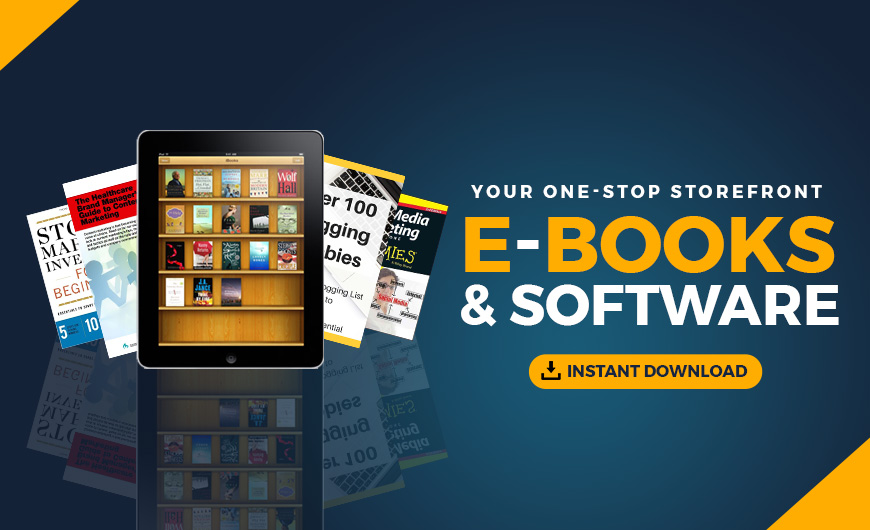SEMRush is one of the most popular (and highly respected) SEO software platforms available. It offers users all-in-one features and functionality, making it an invaluable tool for website owners and SEO professionals alike. With comprehensive content and on-page optimization, as well as detailed reports on website content, backlinks, and competitive intelligence, it’s not hard to see why.
If you’re looking for a balanced review of SEMRush, then look no further: we’ll be discussing both the pros and cons of using the software, as well as the things to watch out for before signing up. Read on to find out everything you need to know about SEMRush!
What is SEMRush?

First created in 2008, SEMRush is an SEO software application that has continued to grow in popularity and is now used by millions of people around the world. Keyword research was initially one of its most impressive features, with the Keyword Magic tool providing users with thousands of keyword suggestions and in-depth data on each, but the platform quickly grew to encompass more or less all factors relating to SEO.
Since then, it’s only become more powerful, with features such as the SERP features tool (which allows you to see how your website ranks for any given keyword) and the Traffic Analytics tool (which provides data on website traffic). We’ll be talking about all three below.
How does it work?
SEMRush works by scraping, categorizing, and indexing data from the web. This data is then used to provide users with detailed information on competitor websites, as well as insights into what keywords they are targeting and how they are ranking for them.
In addition to its database features, SEMRush also helps users find new and profitable keywords to target through its extensive keyword research tool. This tool allows users to see how many people are searching for a particular keyword each month, as well as related keywords and the level of competition they are likely to face in trying to rank for them.
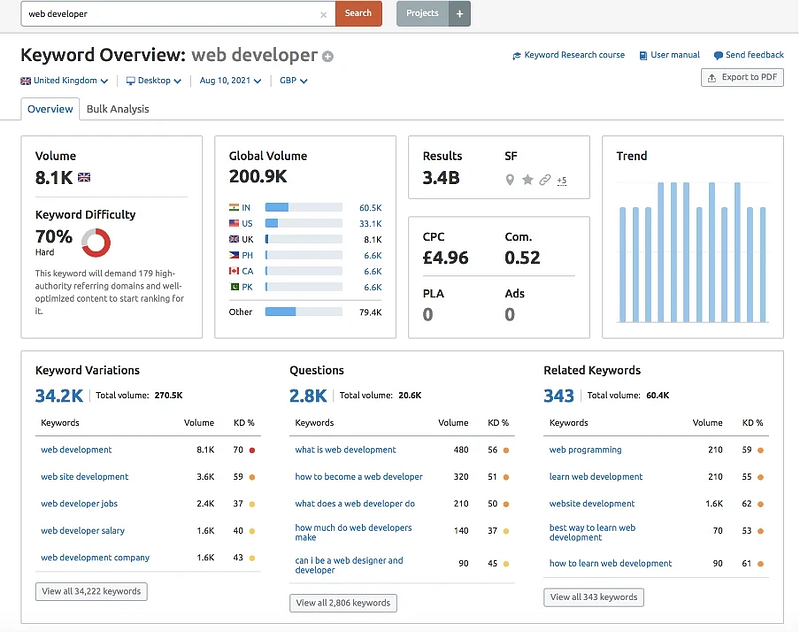
With this information in hand, you can then target high-traffic, low-competition keywords that are likely to bring you the best results.
SEMRush is just like any other software-as-a-service (SaaS) in that it requires a subscription for full access. There are three different subscription levels to choose from, each with its own unique features and benefits, and each come with their own perks (more on that later).
SEMRush is used primarily by SEO specialists, but it can also be of great value to website owners and bloggers. It can help you understand how your website is performing in relation to your competitors, as well as uncover new and profitable keywords that you may not have considered before. Because of its popularity, it’s already utilized by many of the biggest brands and websites in the world, including Amazon, The Guardian, and Forbes.
Though SEO can seem daunting, one of the advantages of using SEMRush is their focus on quality education and simple explanations. The platform has a wealth of tutorials, articles, and video content to help users get started, as well as in-depth webinars on specific aspects of SEO to improve their users’ ability to both use their tool and improve their website’s search engine rankings.
SEMRush Features
SEMRush offers a robust set of features, including domain analysis, SEO writing assistant, backlink analysis, keyword research and many more. In this section, we’ll take a closer look at some of the most important features that sets SEMRush apart from other SEO software.
Domain Analysis
SEMRush allows you to analyze any website and see a wealth of information about it, including traffic data, organic keywords, backlinks, AdWords data, and more. This is an incredibly powerful tool for understanding and improving your own website. SEMRush may also be used to do domain analysis on your competitors’ domains in order to acquire insight into what you’ll need to do to start beating them.
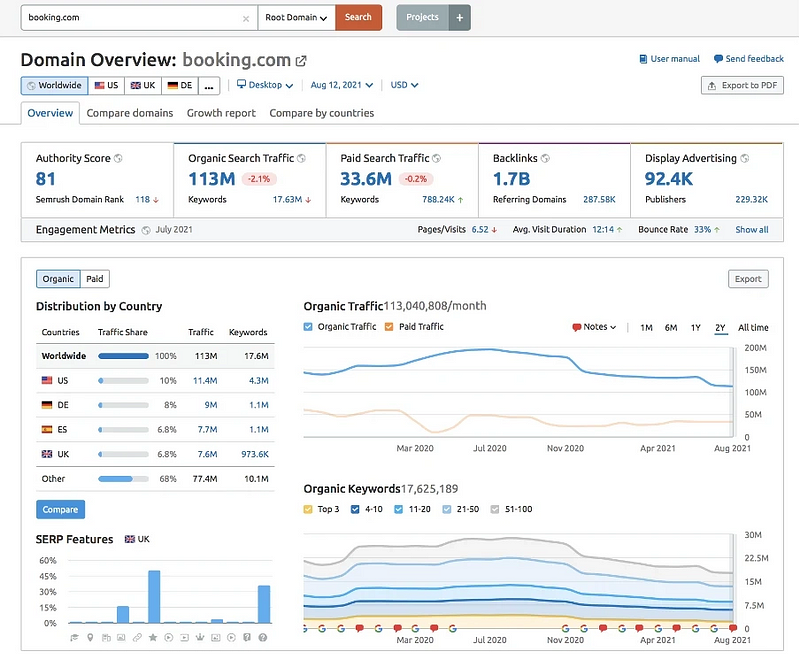
The importance of checking out potential websites you want to target before building links cannot be overstated. A high-quality domain will give your site a major SEO boost, so analyzing a website’s history on their backlinks and how they rank is essential when it comes to link-building.
The SEMRush domain analysis dashboard will also show you data on things like monthly website visitors, the quantity of backlinks pointing to the domain, best performing keywords, the number of keywords the domain ranks for, a domain authority score, anchor texts and competing website domains.
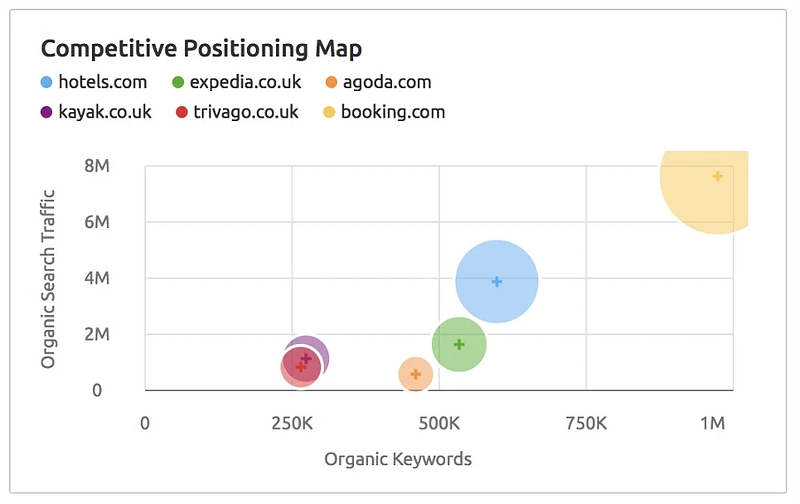
The “authority score” is one of the most useful insights provided by SEMRush’s domain analysis. SEMRush calculates a domain’s authority score using the following factors:
- The quantity and quality of backlinks
- The number of referring domains
- The amount and quality of organic search traffic
- Social media metrics
- Domain age
- Competition level for the target keywords
- How well the website is optimized for those keywords
SEO Writing Assistant
SEMRush’s SEO writing assistant is a great tool for helping you to write better content. It offers suggestions for improving your content, including tips on how to improve your keyword density and how to make your content more readable.
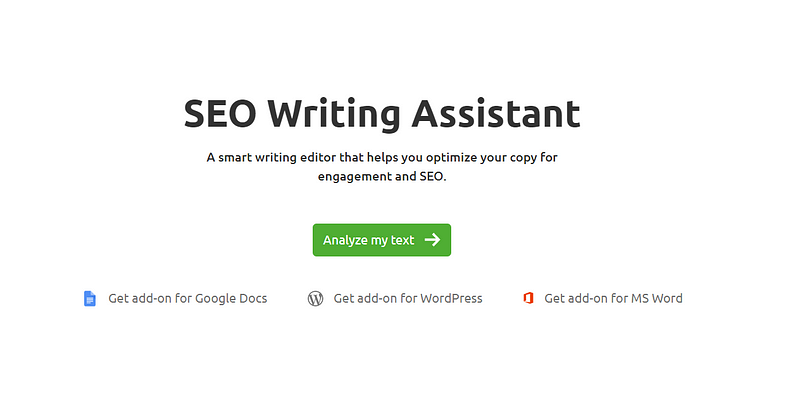
The readability of your content can have a major impact on how many people will engage with it. SEMRush will assess the complexity level, identifying words or phrases that are too difficult for beginners. It then removes these words so that more readers feel comfortable getting into what you’re trying to say right away.
The tool will also check your copy for plagiarism and make sure you’re not accidentally copying content from other sources. Most importantly, it will include the right keywords in your content to make it rank higher on search engines like Google and suggest tags and links, so people can find you easily online.
Site Audit: Audit Your Website
An important but often overlooked feature of SEMRush is its high quality site auditor. This tool allows you to audit your website for any potential SEO issues, such as:
- Missing or duplicate titles, meta descriptions, and header tags
- Low-quality or broken links
- Slow page loading times
It also offers suggestions for how to fix these issues so that you can improve your website’s ranking and visibility.
What is a site audit?
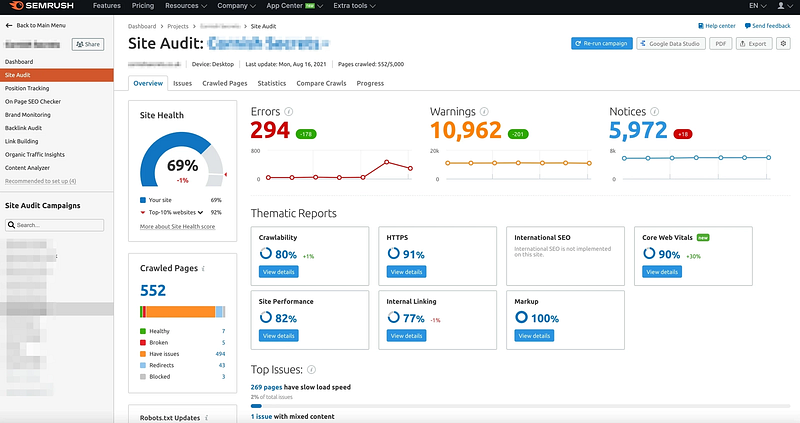
Site audits are an essential part of any SEO campaign, and SEMRush’s site auditor is one of the best in the business. A site audit is a comprehensive analysis of your website’s structure, content, and on-page SEO factors, with the aim of identifying any potential issues that could be hindering your website’s ranking and visibility.
Generally, a site audit will include:
- A review of your website’s structure and on-page SEO factors
- An analysis of your website’s content, including keyword density and placement
- A review of your website’s backlinks and anchor text distribution
- A report on your website’s page loading times and optimization
SEMRush goes even farther by also providing you with suggestions for how to fix any identified issues, so that you can improve your website’s ranking and visibility. This focus on actionable insights is one of the reasons why it’s so beloved in its community.
Why is it important for SEO?
A golden rule of thumb in SEO is that you don’t know what you don’t know. This means that unless you audit your website regularly, you may not be aware of any potential issues that are preventing you from ranking higher in search engine results pages (SERPs). Fixing these issues can be a time-consuming and often challenging process, but the benefits can be hugely rewarding.
A good site audit will not only help to identify any immediate issues that need to be addressed, but it will also provide you with an overview of your website’s overall health and how it compares to your competitors. This information can then be used to inform your SEO strategy and help you to target the right keywords, improve your website’s ranking, and boost your traffic levels.
Putting your finger on the pulse of your website’s health is essential for any business that wants to stay ahead of the competition, and SEMRush’s site auditor is the perfect tool for doing just that.
How can I do site audits on SEMRush?
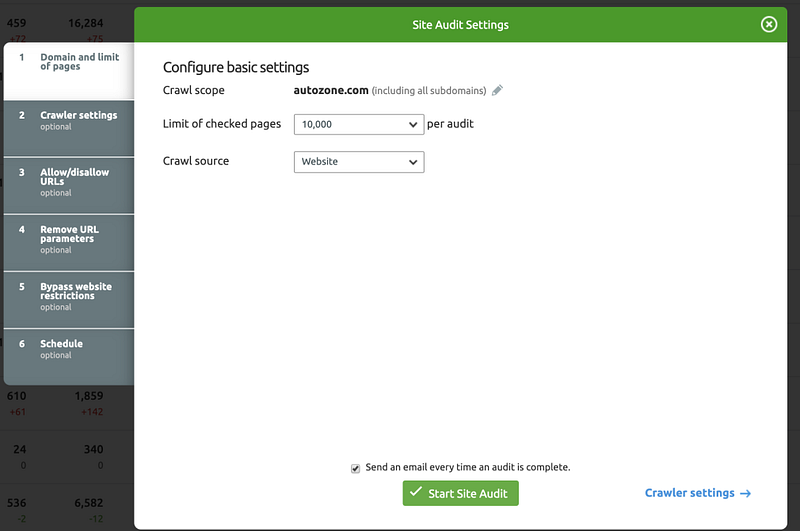
To do a site audit on SEMRush, first go to your Dashboard and click “Projects”. Create a new project by adding your domain and naming your project. Before you start the audit, make sure that you have the correct settings:
1. Domain & Page Limit
2. Crawler Settings
3. Allow & Disallow URLs
4. Bypass Website Restrictions
After completing the configuration, click “Start Audit”
SEMRush will then begin analyzing your website for errors and SEO opportunities. The audit will include the following:
1. Indexation
2. Technical Factors
3. On-page optimization
4. Backlinks
5. Anchor Texts
6. Social Signals
7. Competitors
What does the site audit function analyze, and how can it help my website?
The site audit function analyzes a website and provides information on how to improve it in terms of SEO. The following are some of the areas that the audit looks at:
- Indexation
- Overall SEO health of your website
- On-page SEO issues
- Technical SEO issues
- Website security issues
- Social media metrics
- Backlinks & anchor text distribution
- Traffic insights
- Display Advertising
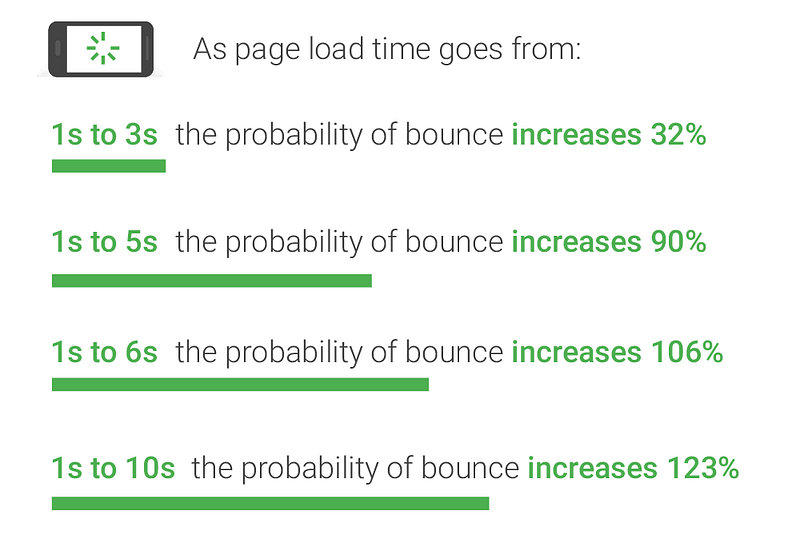
The site audit can help you to identify and resolve any on-page, technical, website security and social media issues which are affecting your website’s SEO health. It can also help you to benchmark your website against your competitors and to identify opportunities for improvement.
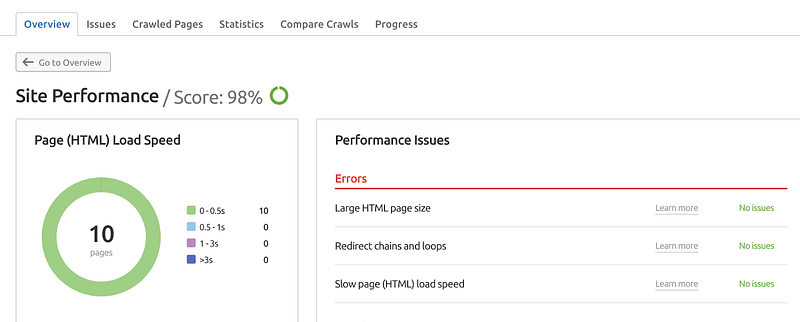
Each area will be categorized based on technicality and importance, with a grade given to how well the website is currently performing. The report will also provide specific advice on how to improve each area.
Keyword Research: Keyword Magic Tool (Rated Best Keyword Search Tool)
Another beloved feature of SEMRush is its powerful and comprehensive keyword research tool. This allows users to spy on their competitors, see what keywords they are targeting, how much traffic those keywords are generating, and even snatch up some of that traffic for themselves by reverse engineering the competition’s strategies.
What is keyword research?
Simply put, keyword research is the systematic process of finding and targeting the best keywords that people use to search on Google (or other search engines) for your website. By finding the right keywords — those that are both relevant and have high traffic potential — you can optimize your website and content for maximum search engine visibility and organic traffic.
Why is it important for ranking?
Organic traffic is important because it is the most qualified traffic you can get. People who find your website through organic search results are already interested in what you have to offer, which means they’re more likely to become customers or subscribers than those who arrive via other means (like paid advertising, for example).
How can I carry out keyword research on SEMRush?
It's easy to use the Keyword Magic tool:
1. Start with your seed keyword. Simply type a keyword you wish to research into the search field to get started and choose your database. It will produce a full list of all the different related phrases in the table beneath based on your seed keyword. The table might reveal millions of similar keywords depending on the frequency of your seed term.
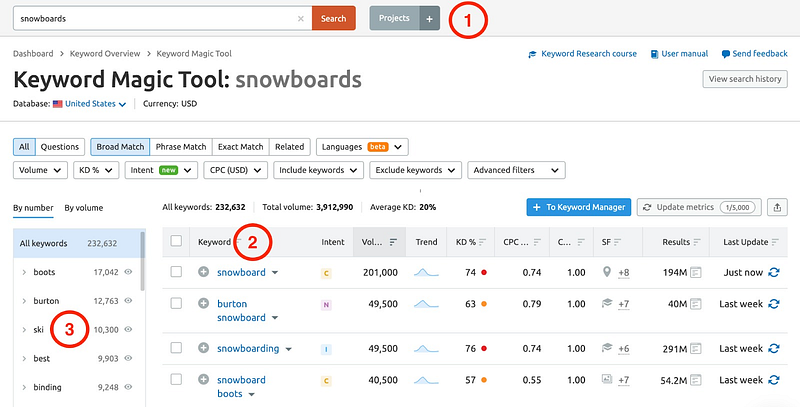
2. Use match modifiers. If you want to drill down to more specific terms, you can use the match modifier tools (e.g., “exact,” “phrase,” or “related”) to find related phrases with different levels of specificity.
- Broad Match: This is the default setting and will include all related phrases that your seed keyword appears in.
- Exact Match: This option will show you only results that have your seed keyword appearing exactly as you typed it in.
- Phrase Match: This option will show you related phrases where your seed keyword is included as part of a larger phrase.
- Related Match: This option will show you related keywords that are not necessarily in the same sentence as your seed keyword but are nonetheless semantically related.
3. Use the question filter. Another way to get more specific is to use the question filter. This will show you all of the keywords in question form. The common questions can be a great way to find ideas for blog posts, campaigns and featured snippets. When you target the question-based keyword “What is X?”, it will keep your content on point with what people want.
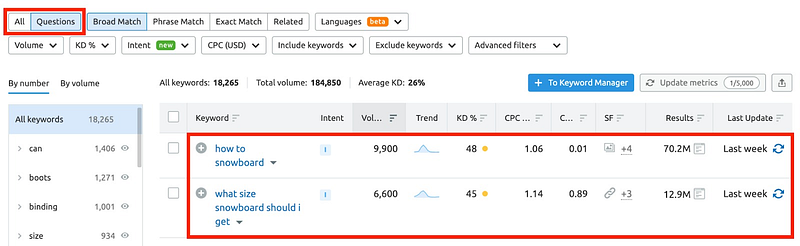
Source: semrush.com
4. Look for SERP Features. From graph to carousel, SEMRush will show you all of the different SERP features that your keyword has. This information assists you in understanding what you need to do to rank for a certain term. If, for example, you see that your target keyword has a featured snippet, then you know that optimizing your content for answer boxes is a must.
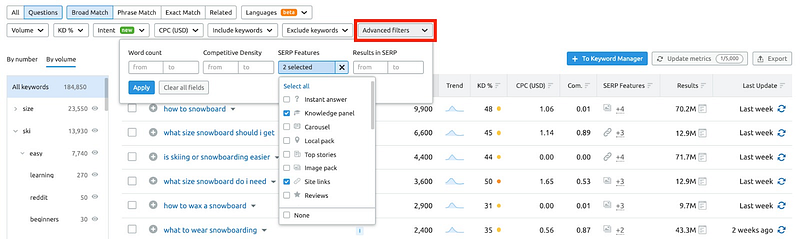
5. Utilize the Related Keywords Filter. The related keywords filter is a great way to get even more ideas for content. It will show you all of the keywords that are related to your seed keyword, which can be especially useful for brainstorming new topics and expanding your content strategy.
6. Export Your Data: Once you have found all of the relevant data, you can export it into a CSV file for further analysis. This helps if you want to track your progress over time or see how your content is performing.
Once you have obtained the keywords that are most relevant to your business. The next step is to use the SEMRush Content Marketing Toolkit. This feature allows you to find relevant content ideas for each of your target keywords.
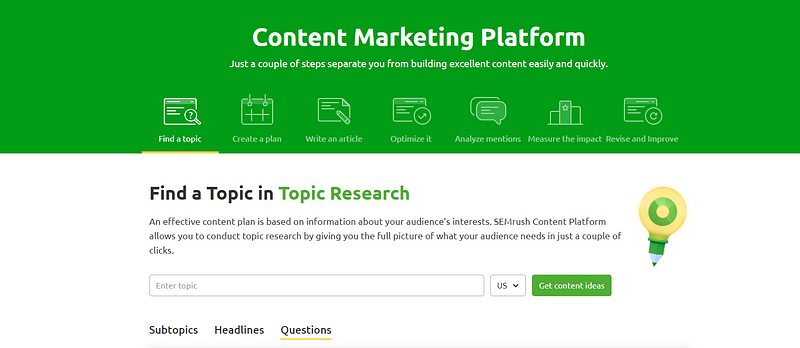
This toolkit makes it easy for you to create or improve your existing content plan; find gaps in production strategies (e-commerce sites need more posts); and research topics that could be written about based on customer needs/wants. You’ll also save time by not having to do everything yourself, and this toolkit will help you create and optimize your content along the way.
What keyword research tools does SEMRush offer?
SEMRush offers a variety of keyword research tools to help you beat your competitors.
1. Database: SEMRush offers a database of over 20 billion keywords and phrases. You can also research keywords in specific countries or languages.
2. Metrics: SEMRush offers a variety of metrics to help you analyze your keywords and choose the best ones for your campaign. These include:
- Search Volume: The average number of monthly global searches for a particular keyword.
- Search Intent: The type of search intent associated with a keyword.
- Keyword Difficulty: A metric that estimates how difficult it will be to rank for a particular keyword, ranges from 1%-100%.
- Traffic Potential: A metric that estimates the number of visits a website could receive from ranking for a given keyword.
- Cost Per Click (CPC): The average amount an advertiser would pay per click for a given keyword.
- Competitive Density: A metric that estimates how competitive a given keyword is.
3. Keyword Overview: This tab gives you an at-a-glance look at the estimated traffic for a particular keyword, as well as competition levels and the number of results that come up for a Google search.
4. Short & long tail keywords
Long-tail generally refers to keywords that are three or more words in length. They are often specific, niche queries that aren’t being targeted by the majority of websites. Because of this, they offer less competition and can be easier to rank for than “short-tail”, more common keywords.
For example, “SEO software” is a shorter, more general keyword, while “best SEO software for small business” is a longer-tail keyword.
Position Tracking
In addition to the myriad features discussed above, SEMRush also offers users the ability to track their website’s position in search engine results pages (SERPs) for specific keywords. This is an incredibly valuable feature, as it allows website owners to see how they are ranking for specific terms and identify any potential areas of improvement.
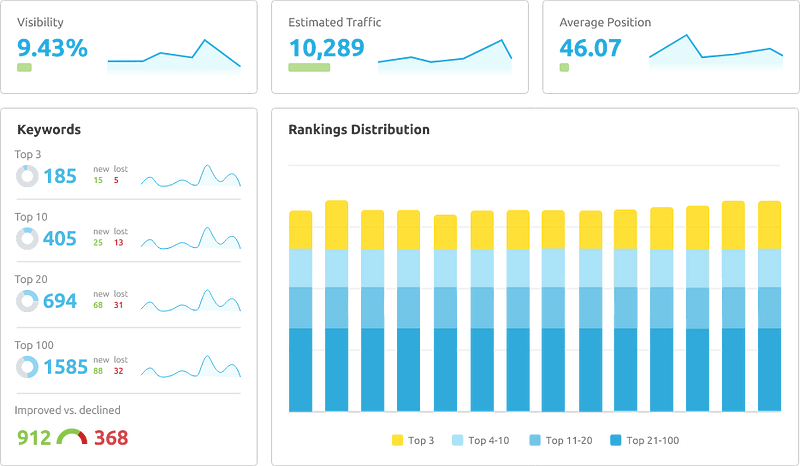
What is position or rank tracking?
Position tracking is the process of monitoring a website’s position in search engine results pages (SERPs) for specific keywords. SEMRush offers users the ability to track their website’s position in both global and local search results, as well as track rankings for mobile devices. This lets you see how you are ranking for specific terms and identify any potential areas of improvement.
Why is it important to track your position Google?
Position tracking is valuable because it a) allows you to see how you are performing in relation to your competitors, and b) helps you create actionable goals and metrics by which to judge those goals. If you find that you are not ranking as well as you would like for a particular keyword, then using the information provided by SEMRush can help you to identify what changes need to be made in order to improve your position.
The real ‘magic’ behind position tracking comes when you add historical data to your reports. SEMRush has a massive repository of historical data that goes back all the way to 2008 for many countries and languages. This means you can track your progress (or lack thereof) over time, and make changes/adjustments that reflect your current goals and objectives.
It also lets you peer ‘under the hood’ into Google’s algorithm; by seeing how your website has performed for a certain keyword over time, you can get an idea of how volatile (or stable) that keyword is, and what factors may be influencing your rankings.
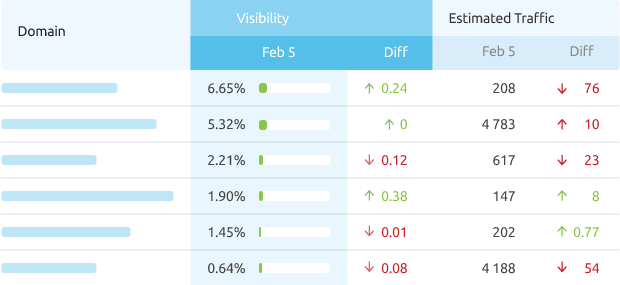
How can I track my rankings on SEMRush?
If you’re looking to improve your website’s search engine ranking, SEMrush’s Position Tracking Tool is a must-have in your SEO toolkit. This powerful tool allows you to track your site’s position in the search engine results pages (SERPs) for specific keywords, and see how it changes over time.
Here’s how to use SEMRush's Position Tracking Tool:
1. Click ‘position tracking’ in the top right corner of the dashboard. Add your domain and select a country of your target audience.
2. Enter the keywords you want to track, and select the languages you want to include.
3. Select the engines you want to track (Google, Yahoo! or Bing).
4. Set your target location and date range.
5. Click “Start Tracking.”
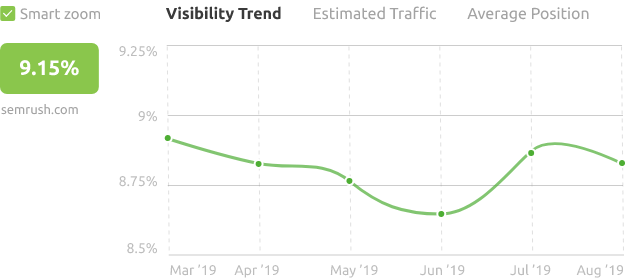
Although this is a very powerful tool, it still has its limitations. This toll limits you the total number of keywords you can track to 500 (for pro), so choose wisely. Also, it only tracks the first position on Google, so if you’re targeting multiple positions be sure to add all of them as keywords.
What special features does SEMRush offer to track your site rankings?
SEMRush offers a number of features you can use with position tracking:
Competitors Discovery
The Position Tracking software from SEMrush also allows you to follow local competition. By identifying local competitors, you’ll want to discover their various strategies for improving Search Engine rankings.
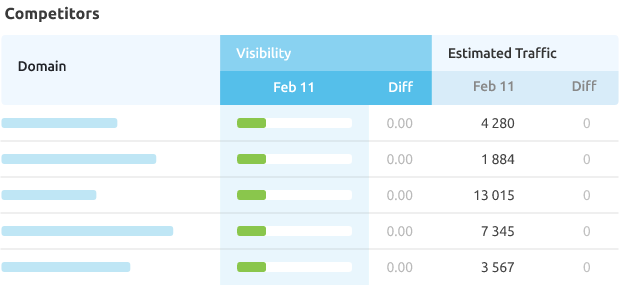
While SEO is a necessary part of any company’s growth strategy it can be difficult when trying new things in different regions because there might not always have been enough data on how people search locally compared with other places before applying these techniques across multiple markets.
Devices and Locations
When you search the internet, your device can affect how well-ranked a webpage appears. Mobile phones and tablets often receive lower rankings than desktop computers do because Search Engines prefer websites optimized for these smaller screens; this means that if someone performs an identical query from either type of computer they will see varying results based on where it was sourced (iPad vs laptop).
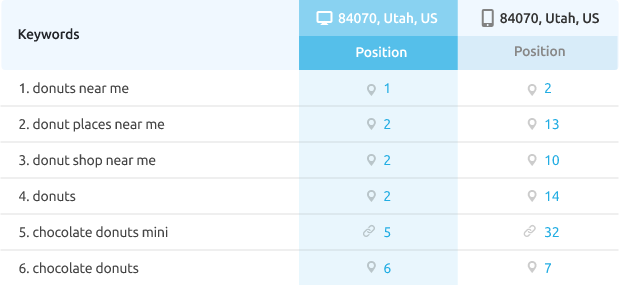
SEMRush Position Tracking also enables you to choose whether you want statistics collected about desktops or smartphones/tablets as well.
Understanding how well you rank on different devices provides you with the data you need to tweak your AdWords. You may, for example, focus your ads on mobile if that’s where you’re most effective. You may also change your content approach to boost your ranking on devices where you are weak.
Google Studio Integration
Google Data Studio Integration is a feature in SEMRush Position Tracking tool that allows you to connect your Google Data Studio account with SEMRush. This way, you can get data from SEMrush directly into your reports in Google Data Studio.
To set up the integration, go to the “Settings” tab in SEMRush Position Tracking and scroll down to the “Google Data Studio” section. There, you will see a list of all the reports that you have access to in your Google Data Studio account.
To connect a report, click on the “Connect” button next to it.
Along with all of Google Data Studio’s other features, allows you complete creative flexibility over how you arrange and present your material.
Backlink analysis
One of the most valuable components of a robust SEO strategy, backlink analysis is made easy with SEMRush. The platform offers users the ability to see not only which websites are linking back to their site, but also where those links are coming from, what anchor text is being used, and how strong the link is.
What is backlink analysis ?
Websites routinely have links to other websites on them. This is how the internet works; it’s a series of interconnected nodes that let you move from one page to another. Search engines like Google look at all of these links when they crawl your website to decide how to rank it in their search engine results pages (SERP).
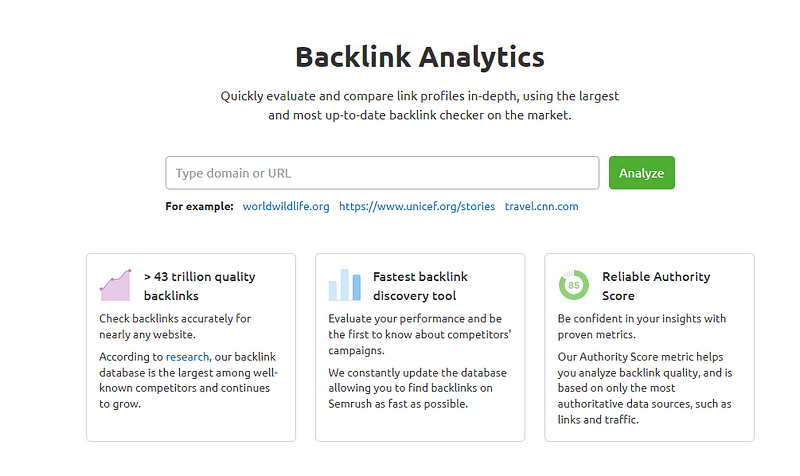
When a website has more links, this is a proxy for authority, and the website will be more likely to rank higher in the search engine results pages (SERP). Backlink analysis is the process of assessing all of the links pointing to a website in order to determine their quality and relevance.
Why is it important?
Since backlinks are one of the most important ranking factors, it’s essential to have a clear understanding of where your site’s links are coming from, and what kind of authority those sites have. This information can help you to better assess your website’s link profile, identify opportunities for link acquisition, and track the progress of your SEO efforts.
How can I analyse mine and my competitors' backlinks on SEMRush?
When you run the backlink analytics tool, you’ll get a comprehensive picture of the domain’s backlink profile. Just go to your dashboard and type in your domain. You can get a quick understanding of the general backlink structure for the domain you are looking at in the overview section and additional information that includes:
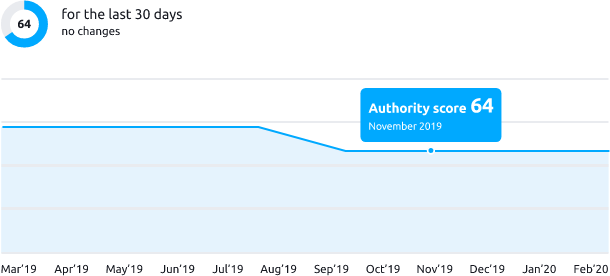
1. Authority Score: Scored from 1–100. The higher the score, the better. The domain ‘authority score’ tells you the ability of a website to rank in search engines compared to competitors.
2. Total Backlinks: The total number of backlinks a site has (no matter the quality).
3. Referring Domains: This refers to how many unique domains are linking to the site.
4. Monthly visits: The number of monthly visits a site gets from organic search. Take note that this is an average number.
5. Keywords: The number of keywords a site is ranking for in Google.
This provides further information on how the website is constructing its backlink profile. Then we can analyze:
- The number of referring domains and how it’s changed over time
- The sites that are linking to the domain
- How many high-quality links the site has
- Anchor text distribution
- Whether any toxic or spammy links have been detected
What backlink analysis tools does SEMRush offer ?
The backlink analytics tool is a high quality SEMRush feature that comes in several flavours. There’s the standard backlink analytics tool, the backlink audit tool, and the overview dashboard (which also shows you a bunch of information on backlink health).
This naturally leads to the question: how is the banklink analytics tool different from the Backlink Audit tool?
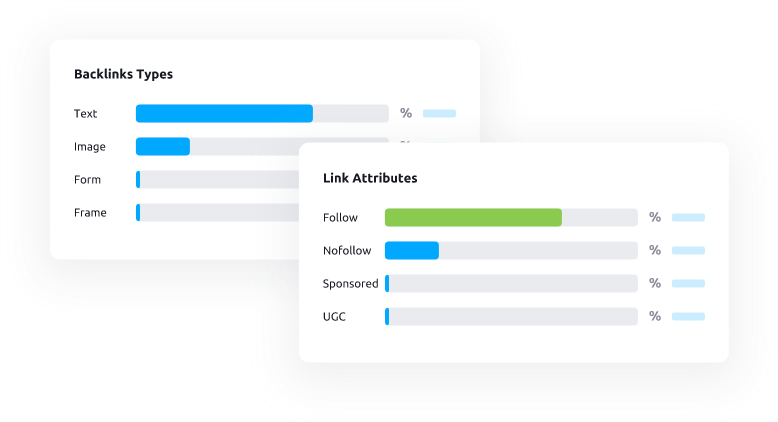
Whereas the backlink analytics tool is for showing the backlink profile of the link you enter, the Backlink Audit Tool is for helping you to disavow any spammy or toxic links. Running the audit tool will provide you the following information:
1. Toxic score: This score is based on spammy and malicious links. The higher the score, the more toxic the link.
2. Anchor text: This tells you what percentage of anchors are spammy or toxic.
3. Referring domains: These are domains that have linked to your site but have a high toxicity score.
4. Links lost: This tells you how many links you’ve lost over a given period of time.
5. Link velocity: This measures the rate at which you’re acquiring or losing links.
Backlink profiles are important to audit because they help ensure your website continues growing and staying healthy. It’s also vital that you’re aware of what kind of link distribution means for the whole site, not just one page or section within it- this will keep things balanced so Google feels comfortable ranking pages on our websites with their algorithm updates in mind.
Not only that, SEMRush has made it easy to find high quality domains, add them to your list and get in touch with the owners for link building opportunities. Now you no longer have to search tirelessly through Google or forums begging people who might not even be interested anymore if they ever were.
With SEMrush’s Link Building Tool there is a quick process on finding new valuable links ready waiting just below their surface so that when clicked by potential customers browsing online retailers’ sites looking at what’s available.
SEMRush Review: Platform & Ease of Use
Compared to other SEO tools, SEMRush is incredibly user-friendly and accessible to those who aren’t well-versed in SEO best practices. Every part of SEMRush is laid out in a clear and logical manner, assisted by helpful visualisations that bring data to life.
Features like site auditing and domain analysis are particularly user-friendly, with simple instructions that would make sense to anyone — regardless of their technical know-how. And, if users do run into any issues along the way, there are three different channels of support contact (phone, email and chat).
The only real usability issues arise when this tool is accessed via mobile. Then, the interface becomes a little more difficult to manoeuvre; however, the platform is still functional and most tasks can be carried out with ease.
SEMRush free trial
Conveniently, SEMRush offers a 30-day trial period in which users can access all of the features just as they would after making payment. This allows you to see whether the tools are right for your needs, rather than making the investment and potentially regretting it later.
In this trial period, you can:
- Reveal national & local keywords
- Run comprehensive SEO audits
- Analyze the backlink profile of any domain
- Track your daily SERP positions
SEMRush pricing and cost
In general, quality SEO tools are on the pricey side. This is because they grant access to a number of powerful tools in the one subscription — so in reality, you are paying one price for multiple subscriptions. You’re also paying for the sheer amount of data you gain access to through using such tools.
With SEMRush, users can choose between three pricing plans.
- Pro ($119.95/month): 5 projects and 500 keywords per day; keyword, domain, and backlink analytics
- Guru ($229.95/month): 15 projects and 1500 keywords per day; keyword, domain, and backlink analytics; historical data; content marketing platform; Google data studio integration
- Business ($449.95/month): 40 projects and 50,000 keywords per day; keyword, domain, and backlink analytics; historical data; content marketing platform; Google data studio integration; Share of Voice metric; API Access
Each plan includes one ‘seat’ or user, so for any additional users, an added payment of $45 to $100 applies (depending on your plan).
SEMRush Review: Customer Support
With SEMRush, help is pretty much immediate — which is good news for a tool with such complex capabilities. When things go wrong, you need help right away (not in 3–5 business days!)
SEMRush has three different channels of communication for you to make use of whenever they are needed. There’s a chat function, an email address, and a phone number that is clearly and permanently displayed on all pages.
SEMRush Affiliate Program
In partnership with Impact Radius, SEMRush offers an affiliate program that allows you to make money from selling subscriptions. SEMRush provides you with their marketing material (promotional banners, links etc.) and from there, you can start advertising for money.
Through this program, you can earn:
- $200 for every subscription sale made through your links
- $10 for every trial period
- $0.01 for every signup
That’s a significant incentive, especially considering this has no minimum requirements for the number of ads you need to run on your social profiles. And, with the use of Impact Radius, you can see any progress your affiliate links are making.
SEMRush Login: How to Create Your Account
You don’t need to pay for a subscription in order to sign up for SEMRush. To create an account, simply navigate to ‘Sign Up’ in the top right-hand corner, fill in your email and password, and verify your account using phone or email.
After you create your account, you'll be taken to an email confirmation page where you have to enter a code that SEMRush sent to your email. This is to prevent excess spam on the platform and keep their free trial usable.
Once you've entered the verification code, you enter your name, phone number, and then you're good to go!
SEMRush Pros & Cons
SEMRush is certainly proving to be one of the top SEO tools available, which isn’t surprising when you consider that companies like Tesla, P&G, Forbes, and Wix all use SEMRush for their own SEO. Still, it’s important to weigh the pros and cons before making any decisions.
Pros:
- The Keyword Magic Tool is unique to SEMRush, and it is one of the best tools available for sourcing keywords and keyword data
- With a user-friendly approach to SEO, this tool’s interface is logical, clear, and easy to navigate
- Powerful yet simple link building and domain analysis
- Extended trial period of 30 days gives you enough time to decide whether SEMRush is right for you
Cons:
- Where some tools provide keywords and data across multiple search engines, SEMRush is a Google-only tool
- It’s expensive to add users to plans if you want more than one seat, as only one user is included in each plan
- Difficult to navigate when accessing through a mobile device
SEMRush Review Conclusion : Is SEMRush Worth the Money?
In brief, SEMRush is worth your time and money purely for its Magic Tool. The capabilities of Keyword Magic just can’t be found anywhere else, and a few weeks using it is enough to get you hooked.
Aside from the Magic Tool, there are plenty of other reasons to invest in SEMRush. From its intuitive and user-friendly design to the powerful analytics that grant deeper insight into your SEO performance, this tool is more than value for money.
As always, it’s important to take the free trial run for a spin so that you can see in practice whether this tool is going to cover all your bases. No matter how many glowing reviews a software platform has, you can never tell how well a program performs until you try it out for yourself.
FAQs
SEMRush is a search engine optimization (SEO) and marketing tool that helps businesses improve their online visibility. The tool allows users to research competitor websites and track their rankings in search engines. SEMRush also offers a suite of tools for keyword research, backlink analysis, and website audits. SEMRush gathers data about competitor websites and displays it in an easy-to-use interface. The tool allows users to track their website’s position in search engines, research keywords, and find backlinks. SEMRush also offers a suite of tools for website audits, including a page speed test and a malware scan. SEMRush and Ahrefs are both great tools for SEO analysis. They offer different features, so it really depends on what you need. SEMRush is better for competitor research and PPC data, while Ahrefs is better for backlink analysis. As SEMRush has a wider range of features, it is generally seen as the more comprehensive tool. That said, Ahrefs has a lower pricing plan making it more accessible for smaller businesses. The main benefit of using SEMRush is that it helps businesses improve their online visibility. The tool allows users to research competitor websites, track their rankings in search engines, and find new keywords to target. SEMRush also offers a suite of tools for website audits, which can help businesses improve their website’s performance and security. Yes, SEMRush is a paid tool. There is a free trial available, but the full features of the tool are only available to paying customers. You can purchase one of three plans: the Pro plan for $199.95/month, the Guru plan for $229.95/month, or the Business plan for $449.95/month. If you are looking to improve your online visibility, then SEMRush is a tool worth considering. Unlike other tools such as Ahrefs and Moz, SEMRush offers a powerful Magic Tool that can help you research keywords and track your website’s rankings. If you are just starting out, then the Pro plan is a good option. It offers most features of the tool, and it is affordable. If you are looking for more advanced features and a larger quota of reports and keyword searches, then the Guru plan or Business plan may be a better fit. While both Majestic and SEMRush have their benefits, SEMRush is a more comprehensive tool and is better for international SEO research. Majestic focuses on backlinks, while SEMRush also looks at paid search data, organic search data, and social media metrics. This gives you a more complete view of your website’s online visibility and how you stack up against your competitors. Additionally, SEMRush offers a wider range of features, including SEO audits, position tracking, and competitor analysis. This makes it an essential tool for any digital marketer or SEO practitioner. While Majestic is working on improving their SEO offerings, we’re still firmly team SEMRushWhat is SEMRush?
How does SEMRush work?
Is SEMRush better than Ahrefs?
What are the benefits of using SEMRush?
Is SEMRush a paid tool?
Should I use SEMRush for my business?
Which plan should I choose?
How does SEMRush chalk up to Majestic?
Source: Business 2 Community
Originally posted 2022-03-15 22:56:43. Republished by Blog Post Promoter