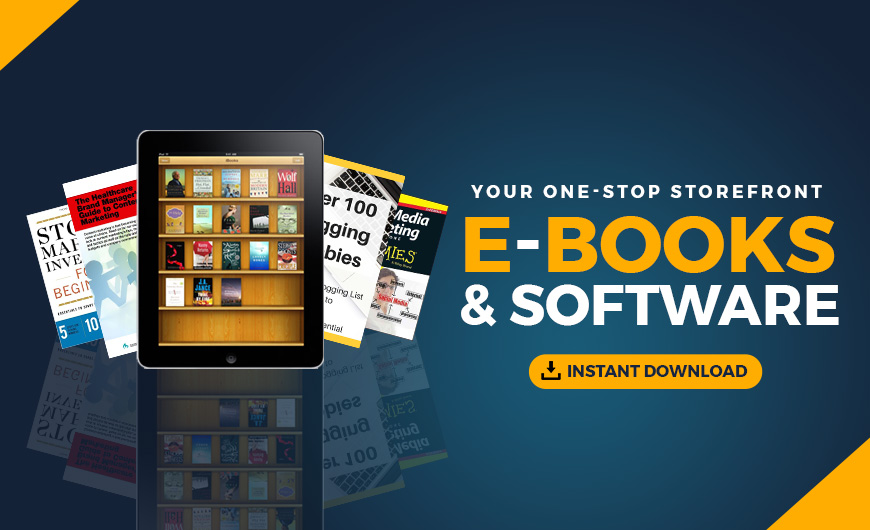Editor’s note: This SSL article was originally published on September 5, 2013, and was updated on July 25, 2018.
What is SSL? You might have heard the term SSL, or maybe someone said your website needs an SSL certificate but you aren’t sure what one is. That’s OK. By the end of this article, you’ll have a basic understanding of SSL certificates, and you’ll know whether you need one.
What is SSL?
In simple terms, an SSL is an abbreviation for Secure Sockets Layer. You purchase an SSL certificate to protect information that other people enter on your website. For example, an SSL protects the personal data of visitors who sign up for your monthly newsletter and the credit card information of customers who make online purchases.
An SSL certificate contains the following information:
- The certificate holder’s name
- The certificate’s serial number and expiration date
- A copy of the certificate holder’s public key
- The digital signature of the certificate-issuing authority
In a nutshell, an SSL allows you to reassure your online visitors and earn their trust by securing your website.
How does SSL work?
How do I know if I need an SSL certificate?
If visitors or customers enter information on your website — such as names, addresses, and credit card numbers — then you definitely need an SSL certificate to protect that information.
In years past, you really only needed an SSL certificate if your website collects information from website visitors. This is not the case anymore.
Google has placed a strong emphasis on SSL usage and it is now part of the search algorithm. And starting in July of 2018, Google Chrome is marking any website without SSL certificates as not secure. This will reduce a web page’s ability to rank in search, as well as limit the number of conversions.
Thus, SSL usage is no longer optional. It is a requirement for all websites and blogs.
How will people know my website has one?
On every secure web page, there are visual indicators. First, the browser displays a padlock icon. The location of the icon differs depending on the browser.
Second, you can look at the top-left corner of your browser’s address bar. Have you ever noticed that all websites say http:// or https:// before the website address? Pages that don’t have the “s” after the “http” are not secured by an SSL certificate.
There are other visual indicators that vary depending on the type of SSL certificate. Sometimes the address bar turns green and/or a security seal displays. Other times, the web browser provides a warning when a page isn’t secure.
The basics of SSL
[youtube https://www.youtube.com/watch?v=UNImBt5tTlg]
If you need an SSL certificate, the next step is to learn more about the different types available. And when you’re ready to secure your website, check out the SSL Certificates available from GoDaddy.
Learn more about using SSL certificates in your website or blog:
- 5 benefits of SSL Certificates for small businesses
- What is a Wildcard SSL certificate?
- What is an intermediate certificate?
- Install SSL certificates
- How to add SSL and HTTPS to WordPress (in 3 steps)
Learn about the four types of SSL certificates available:
- Wildcard SSL Certificate
- Extended Validation SSL Certificate
- SAN SSL Certificate
- Organization Validation SSL Certificate
The post What is SSL? appeared first on Garage.
Source: GoDaddy Garage
Originally posted 2018-07-25 23:23:13. Republished by Blog Post Promoter